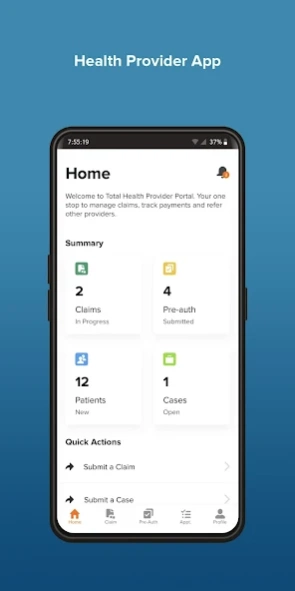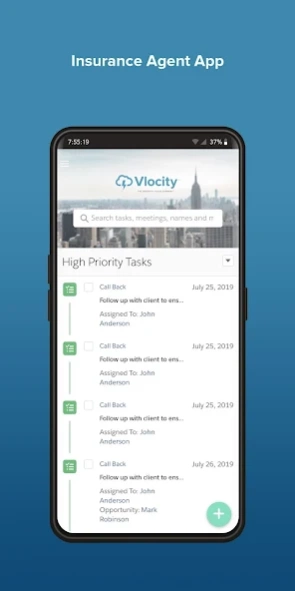Vlocity 109.0
Continue to app
Free Version
Publisher Description
Vlocity - Vlocity enables relationship managers to profile and track their clients.
Vlocity allow executives, sales people and relationship managers to gather intelligence, create campaigns and make smart calls to their customers. Based on a powerful and easy to use profiling system, Vlocity enables relationship managers to capture their clients interests, concerns and characteristics with just a few taps on their phone or tablet. Users can deepen their client relationships with smart, proactive calls, while executives and marketers gain new insights to market trends.
Vlocity Apps are optimized for sales people, agents and brokers in the Communications and Insurance industries. Vlocity Industry Mobile is a companion app to Vlocity Industry Cloud Apps, which are built on the Salesforce1 platform. The Vlocity App requires the Vlocity Insurance or Vlocity Communications package. A valid Vlocity license and Salesforce.com login are required to use the app.
About Vlocity
Vlocity is a free app for Android published in the Office Suites & Tools list of apps, part of Business.
The company that develops Vlocity is Vlocity, Inc.. The latest version released by its developer is 109.0.
To install Vlocity on your Android device, just click the green Continue To App button above to start the installation process. The app is listed on our website since 2020-11-18 and was downloaded 1 times. We have already checked if the download link is safe, however for your own protection we recommend that you scan the downloaded app with your antivirus. Your antivirus may detect the Vlocity as malware as malware if the download link to com.vlocity.mobile is broken.
How to install Vlocity on your Android device:
- Click on the Continue To App button on our website. This will redirect you to Google Play.
- Once the Vlocity is shown in the Google Play listing of your Android device, you can start its download and installation. Tap on the Install button located below the search bar and to the right of the app icon.
- A pop-up window with the permissions required by Vlocity will be shown. Click on Accept to continue the process.
- Vlocity will be downloaded onto your device, displaying a progress. Once the download completes, the installation will start and you'll get a notification after the installation is finished.